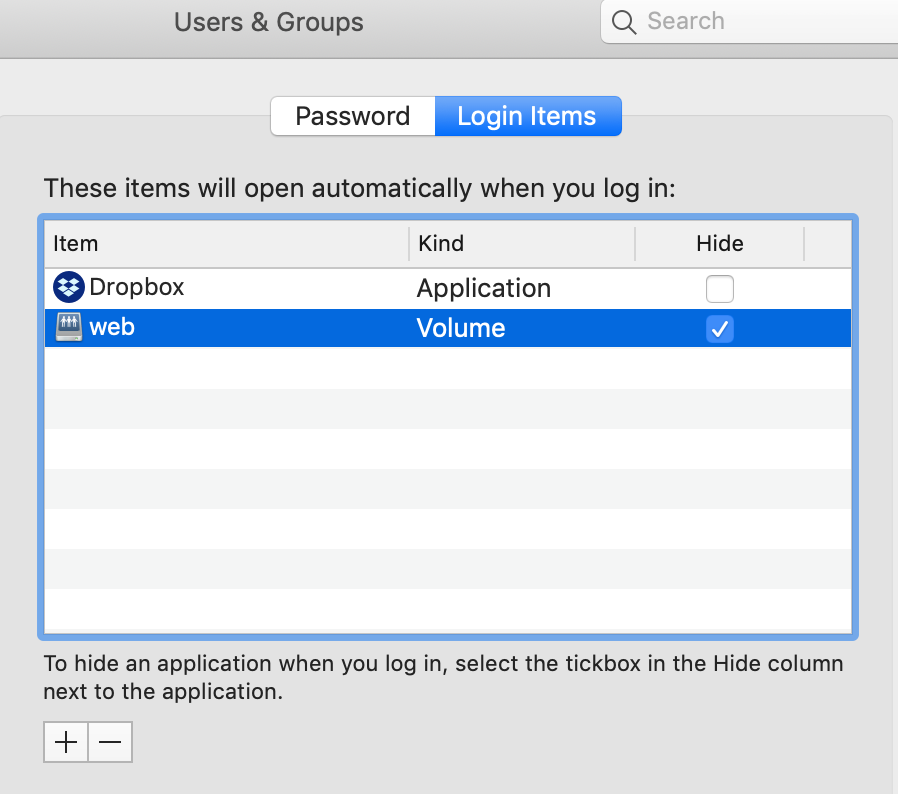Mac OS persistent network share
Connecting a Mac to a Windows Server or a Linux Samba server is not hard. In the finder, you click on "Go » Connect to Server …" or simply press ⌘+K and then type cifs://user@server/share.
Unlike the Windows explorer, the Apple Mac Finder does not provide an option to make this connection persistent. Having to reconnect the shares after rebooting is pretty annoying.
The solution is not obvious, but rather simple:
Click on the Apple-Symbol on the top left corner of your screen and open System Preferences .... There, you open Users & Groups and Login Items drag the share from your into the List of Login Items.